SEO On A Budget: 10 Free SEO Tools For Small Business Owners

NO BUDGET FOR SEO?
Small business budgets are often tight, but that doesn’t mean you have to sacrifice your online presence. This article explores the power of free SEO tools to help businesses boost their visibility and attract new customers.
We’ll cover the benefits of SEO and introduce 10 essential tools that will help you with everything from keyword research to website analysis, making SEO accessible to everyone – regardless of budget.
As a small business owner, we understand it can be tough setting a budget aside for your Search Engine Optimisation (SEO) strategy. There are other areas of the business that need more love and you’re still probably trying to figure out what SEO even is, how it works, and if it’s even worth it for you – it’s understandable! We have your back though. There are a lot of free SEO tools out there that can help you get set up without breaking the bank.
In this article, we’ll share our top 10 favourite free SEO tools that you can use to optimise your website and boost your online visibility. From keyword research to link building and analytics, these tools will have everything you need to get your foundation set up and get started with your SEO without having to stress about your finances.
Why Is SEO Important For Your Small Business?
There are several reasons why SEO is crucial for your business:
- Increased Visibility: SEO helps your online visibility in the search engine results pages (SERPs) and makes it easier for your customers to find you online.
- Cost-Effective: SEO is also one of the most cost-effective marketing channels compared to paid advertising. Once your rankings have been achieved the flow of traffic is constant and organic, unlike pay-per-click strategies where you pay for the traffic and it stops when you turn the ad off.
- Builds Credibility: Perception is key, and having higher rankings on the search engine can help showcase your authority within your industry.
- Long-term Benefits: SEO is not a quick fix, but if done properly and consistently, your rankings will slowly improve over time and increase the amount of traffic coming to your website.
Below are 10 FREE SEO tools that you can use to optimise your website. From keyword research to link building and analytics, these tools will help you take your SEO game to the next level. So, let’s dive in and discover some of the best free SEO tools for your small business:
Top 10 Free SEO Tools
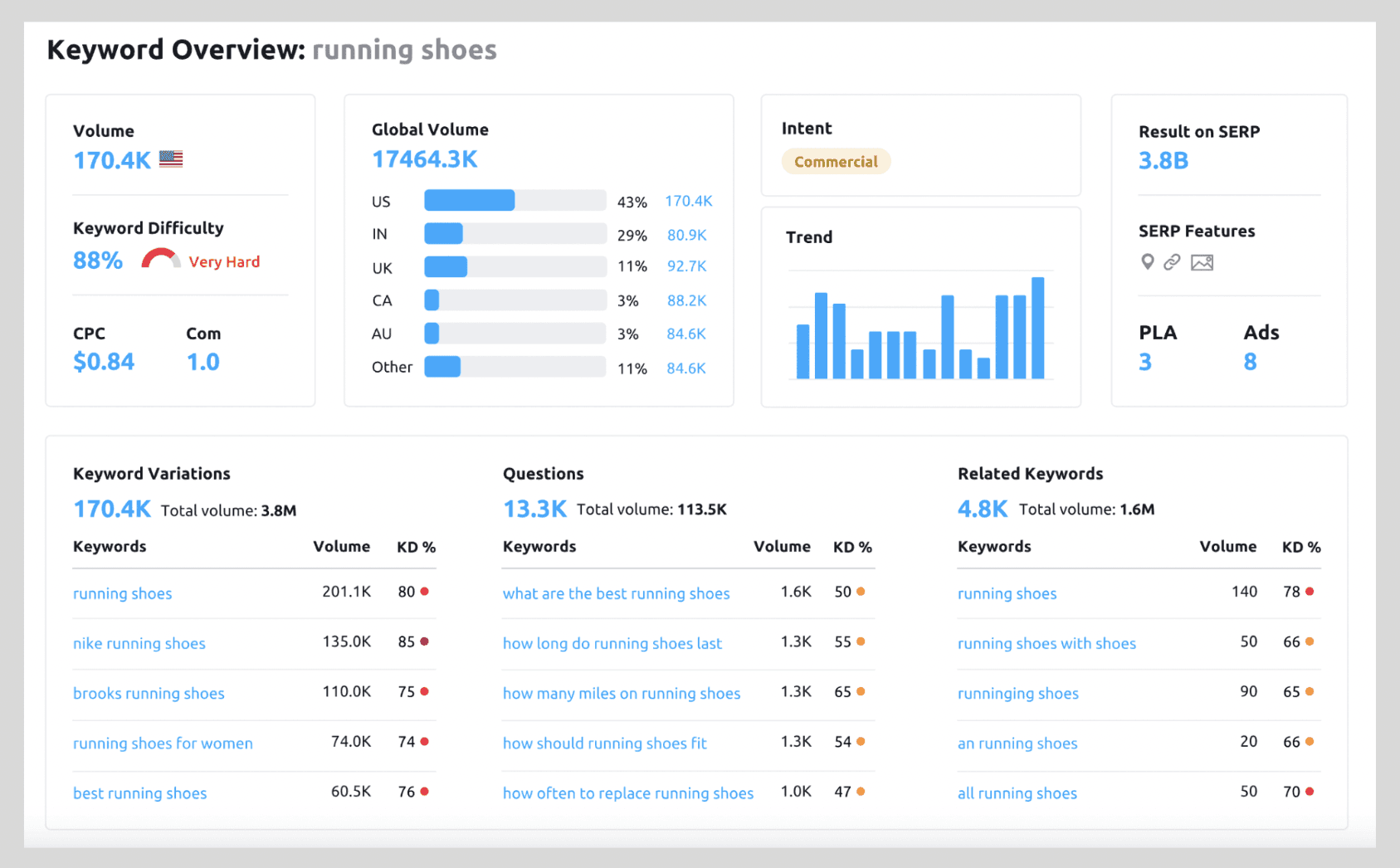
Great for: Allrounder: Keyword Research, Backlinks, Keyword Performance
SEMRush is a great one stop shop for most of your SEO needs, providing data from rank tracking and keyword research, to competitor and backlink analysis. Most of the advanced features are gated behind a paid subscription, but by creating a free SEMRush account, you can make 10 queries per day, for both domain and keyword analytics.
Tool Highlight: Keyword Magic Tool – Starting with your seed keyword, this feature will generate thousands of suggestions for you.
You can then filter your search by:
- Questions
- Search Volume
- Keyword Difficulty
- Intent Of Search
- Broad, Exact, Phrase and Related Keywords

Great for: Tracking & monitoring performance
Having Google Analytics linked to your website is an absolute MUST. Once set up you’ll have a wealth of information and data at your fingertips. You can find out where your visitors are coming from, how they browse your website, how long their sessions last, your most popular pages and so much more.
Tool Highlight: You can also create ‘Goals’ to allow you to monitor specific user actions that lead to conversions, including transactions and sales, form submissions, clicking on links or specific landing pages, or even making phone calls (although call tracking software is required).

Great for: Tracking & monitoring site/keyword performance, technical issues and backlinks
Google Search Console (GSC) is an incredible tool that enables you to oversee your website’s presence on Google Search and identify any possible problems with your site.
To access Search Console, simply login to your Google account, establish a new website property, and validate your site through one of the available methods.
From there you’ll be able to see what traffic is coming to your site organically, what queries users are searching for when they click on your website, keyword positions, technical issues, backlink performance and so much more.
Tool Highlight: With GSC, you can submit sitemaps, submit new or updated pages to Google, confirm that your pages are accurately indexed in Google Search and assess whether your pages are mobile-friendly.

Great for: Technical health
Screaming Frog is a crawling tool that allows you to audit and analyse websites by crawling just as Google and other search engines would. It helps highlight technical issues such as crawlability, indexability, and broken links alongside content and metadata issues. Free up to 500 URLs, the trial version should provide you with all you need to crawl and audit your site.
Tool Highlight: Highly customisable, you can set up and configure your crawl to analyse virtually any website or page for any technical issues.

-
Google Business Profile (GBP)
Great for: Visibility on Google Maps
To help your local business get seen more on Google Search and Google Maps, it’s essential that you create a free Google Business Profile (Previously called Google My Business).
By creating and optimising your profile, more people will find your business when they search for your company name or local products and services. They can access important information quickly like your address, phone number, opening times. You can further promote your business through imagery, posts and even offers.
Tool Highlight: Creating a Google Business Profile allows your customers to leave reviews of your business on Google. This can help enhance your local search visibility compared to your competitors, establish credibility and reputation, and generate new sales and leads.

Great for: Keyword Research
Keyword Planner uses Google’s first party search data to help you discover, research and explore keyword ideas, providing historic monthly search volumes and estimated cost-per-click (CPC). Integrated directly into Google Ads, you can easily pull keyword ideas into any new or existing paid campaigns.
Note – You’ll need a Google Ads account in order to access Keyword Planner, but you can sign up for free, and the good news is you don’t even need to have any ad campaigns running in order to use the tool.
Tool Highlight: You can view historical data for any keyword going back 5+ years, helping you better understand search volume seasonality and search trends.
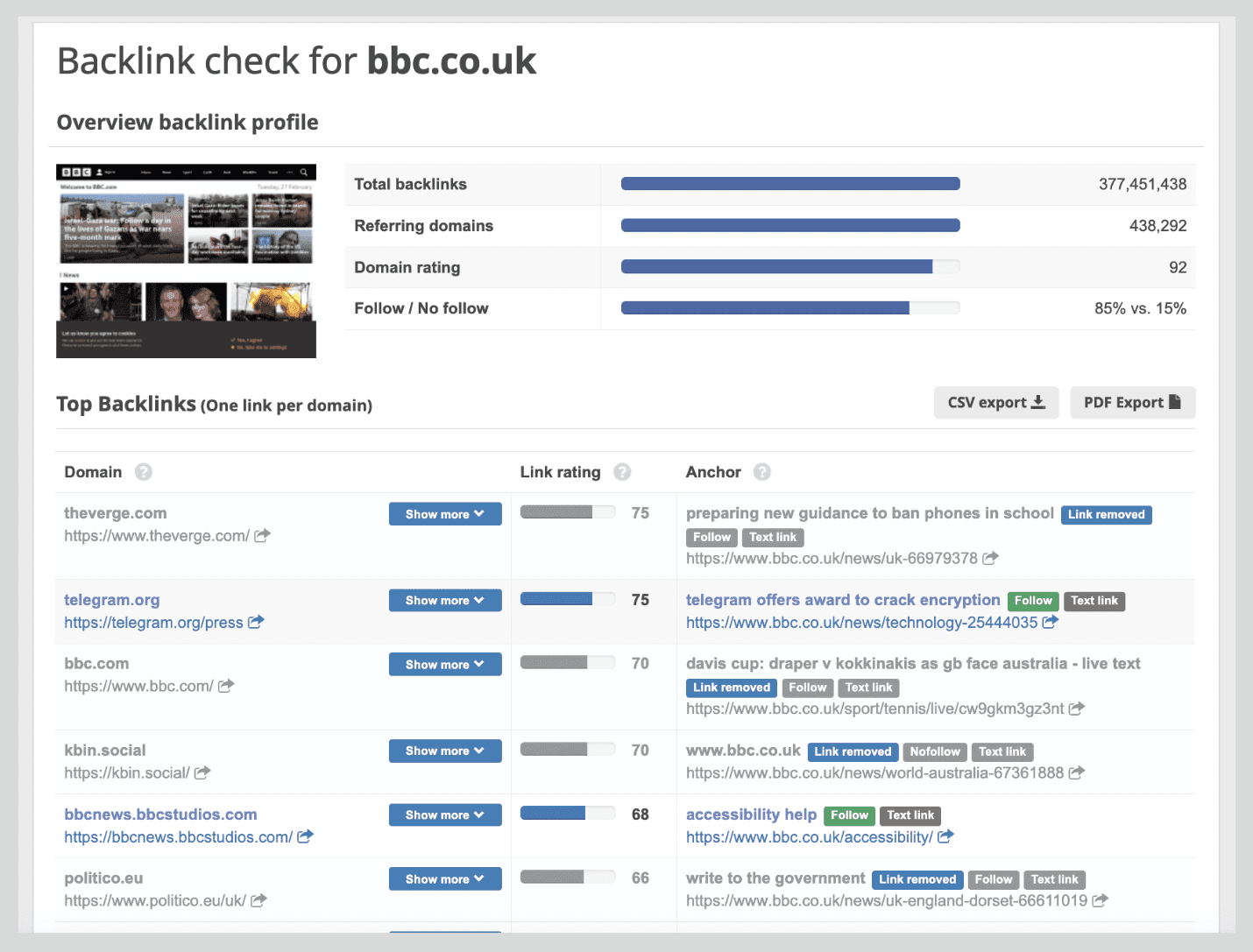
-
SEObility Backlink Checker
Great for: Backlinks
SEObility gives you a deep-dive analysis of your website. SEObility performs a complete website scan to notify you about various SEO problems such as slow-loading pages, blocked pages, sitemap issues, and technical SEO difficulties, as well as other things.
Tool Highlight: Content Report – Giving you a list of pages that have content-related issues like thin content, missing meta titles, duplicate content and keyword stuffing.
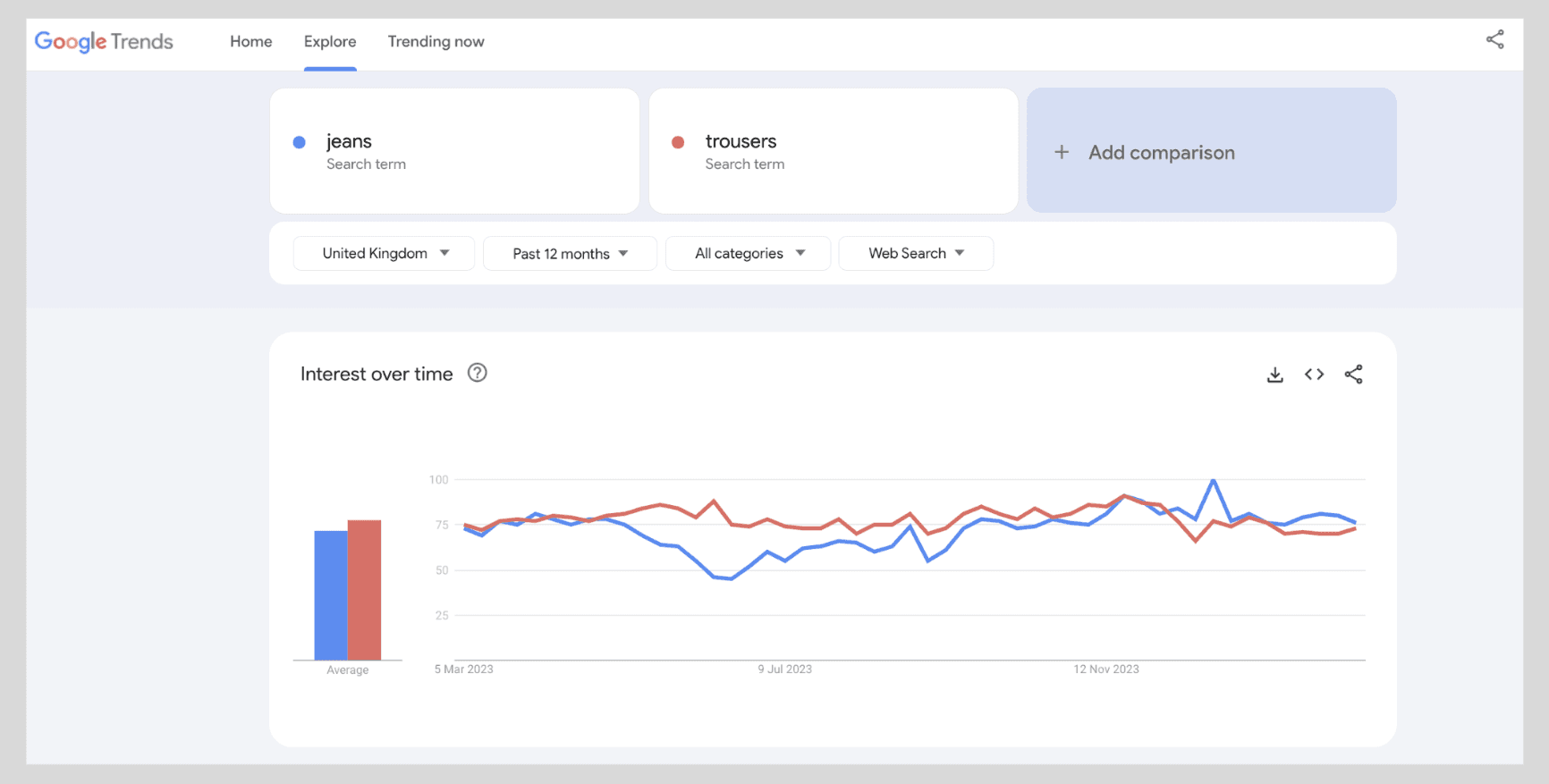
Great for: Trend analysis
A completely free keyword tool that lets you analyse historical and real-time trends. This can be very helpful for ideating campaigns, monitoring seasonality, and planning and building audience insights.
Google Trends also has a great feature where you can compare keywords simultaneously to see how your audience engages in different topics.
Tool Highlight: Filter by region – You can see what searches are trending in specific countries worldwide.
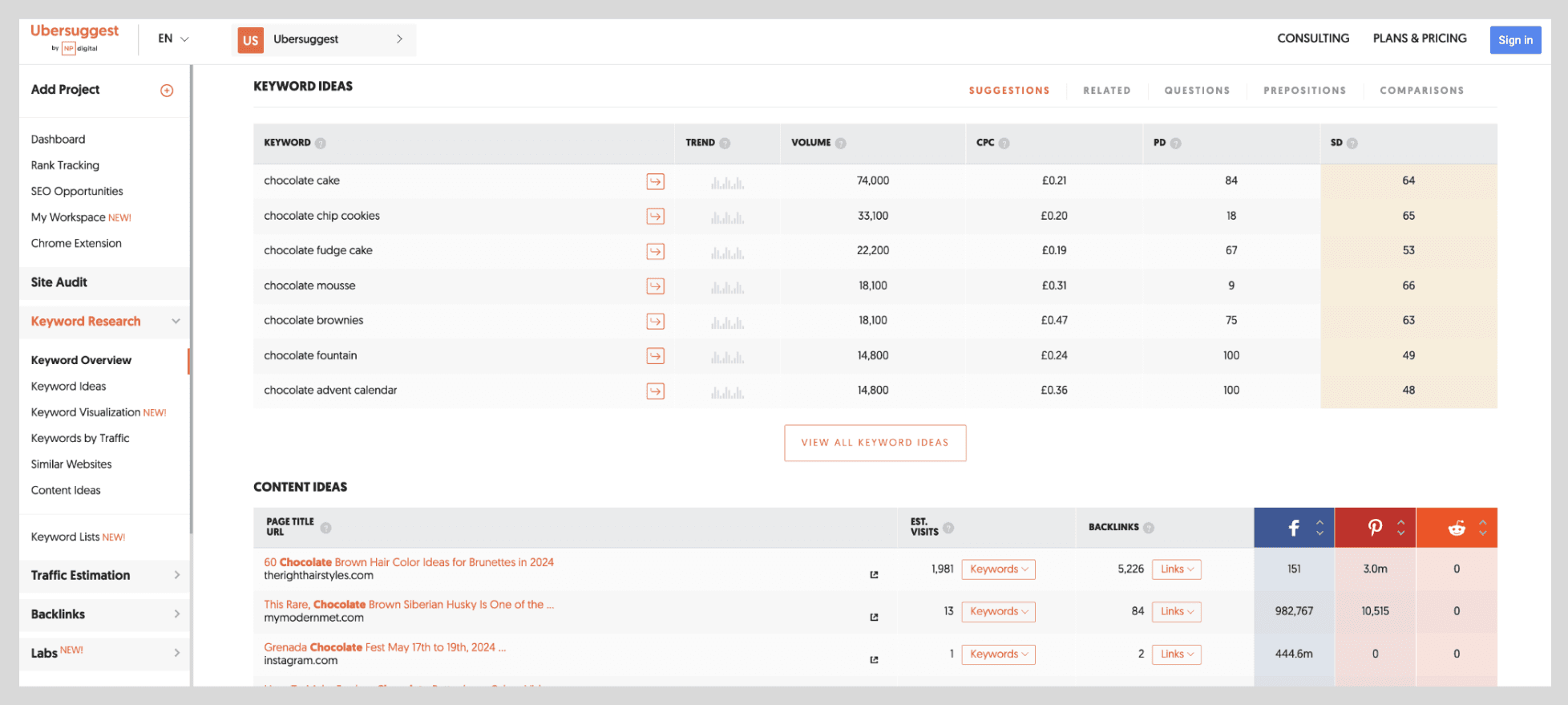
Great for: Keyword Research
Ubersuggest is a tool that generates keyword ideas based on a target keyword or URL and with a free account, you can perform up to three daily searches.
Tool Highlight: Ubersuggest offers a comprehensive list of keyword suggestions that can be used for generating product ideas, improving organic traffic, creating blog posts, and more.

Great for: Content Ideation
This is a clever tool that will help you find topics to write for your blog post based on an initial keyword prompt, using consumer insights across both Bing and Google.
Tool Highlight: Provides an overview of the most searched questions within a niche. These questions are then visualised by a search cloud, organising them into categories such as Why, Where, Will, Which, Can and much more. This can then be used to help ideate content or to build out keyword research.
SEO is important for all small businesses, but don’t worry if you can’t afford to invest in a full SEO strategy or premium software. You can still benefit from these free SEO tools (and plenty of others) that can help you optimise your website and make the most of your organic traffic.

 Search
Search PR
PR AI Visibility
AI Visibility Social
Social

















